Connect to Sundeck Platform
In order to take advantage of Sundeck’s powerful platform you will need to create Sundeck account and connect it to the Sundeck Native App.
- Navigate to https://sundeck.io/try as prompted on the Sundeck Native App page
- Sign up with either Google or email/password (this will be your intial sign up email address)
- You will be presented with the form that will help you connect Sundeck to your Snowflake account:
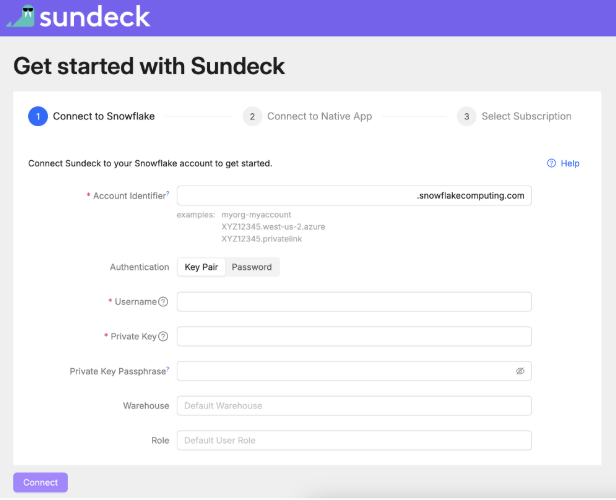
Account Identifier Your account identifier, which can be found in the Snowflake URL, e.g. <account_identifier>.snowflakecomputing.com.
Username This user serves as Sundeck service account and it is only used for enabling Sundeck general purpose functionality. When users connect to Snowflake via the Sundeck-enhanced Snowflake connection URL (using their favorite SQL tool), access credentials provided at that time are used and the Sundeck service account is uninvolved. This account only access assets available within the Sundeck native app and specific tables you ask Sundeck to pin.
No need to double quote user name in case when user name contains special characters like email address.
Authentication You have two options: username/password or key/pair. We strongly recommend you chose key/pair authentication method. Use username/password in non-production environments
PrivateKey Enter the complete contents of private key file into the field. This includes the —–BEGIN PRIVATE KEY—– or —–BEGIN ENCRYPTED PRIVATE KEY—– line, and its corresponding END line.
Private Key Passphrase Must match the passphrase of the private key. Leave this blank if no passphrase is set.
Warehouse Warehouse that will be used in running Sundeck Native App queries.
Role If role is not specified, default role of the user will be used. If you are connecting with the user that does not have enough privileges to connect to the Sundeck Native App, some functionality will not be available to you as shown on the screen below.
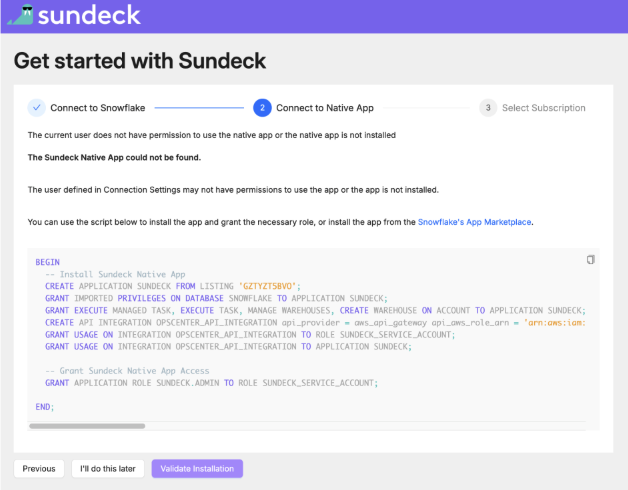
You can skip this step and come back to it later by providing all the necessary information on Settings/Connection page.
Finally, chose subscription option and you are ready to start your journey with Sundeck!
