SnowSQL
We will configure SnowSQL to connect with Sundeck using the Broker hostname.
You’ll need the following before configuring SnowSQL to use Sundeck:
- Install SnowSQL, according to the instructions in Snowflake’s documentation.
- Your Snowflake connection details like user credentials and database.
Log into the Sundeck Web UI
Navigate to the Broker > Config page (using the left-hand menu):
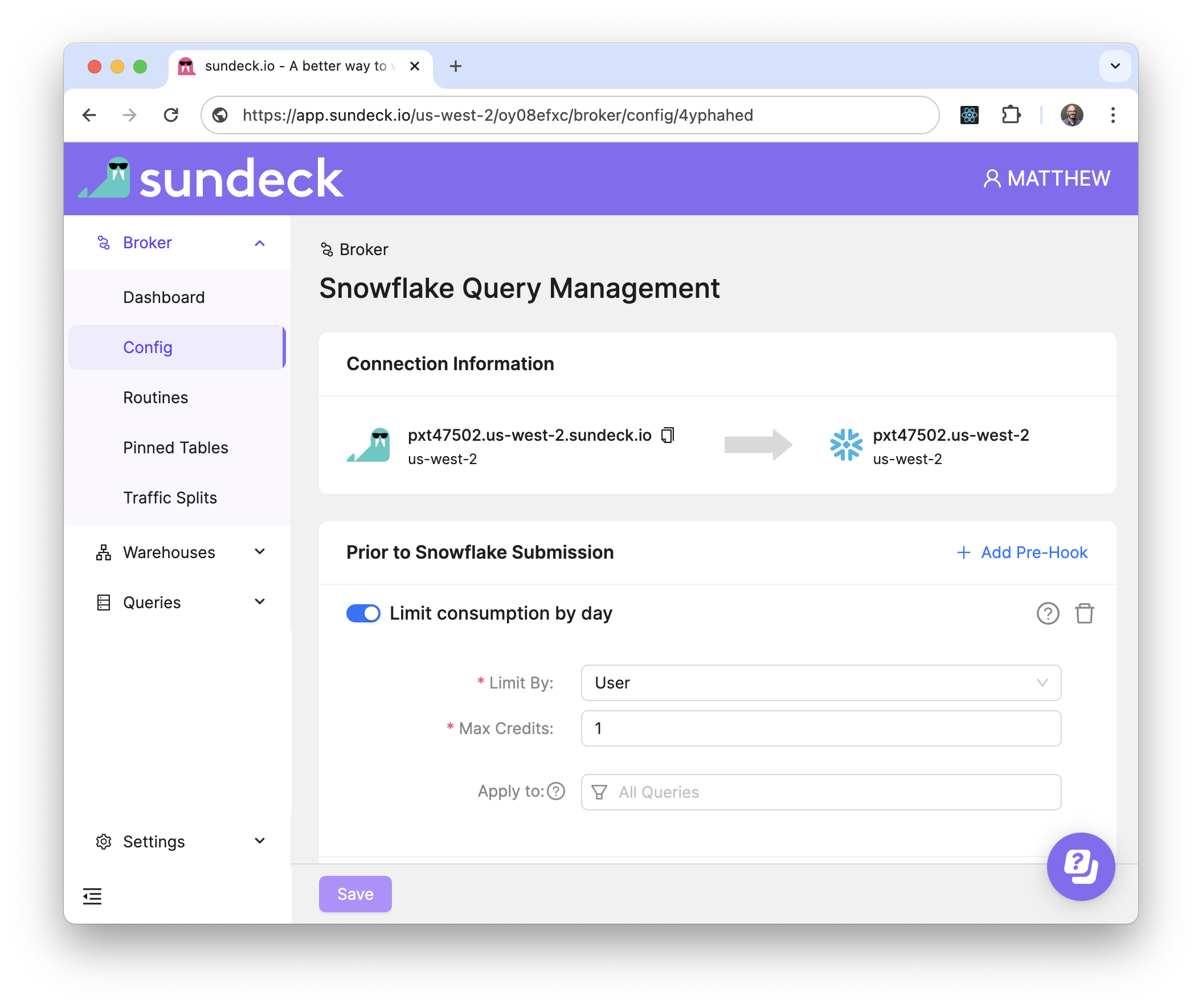
Copy the address of the Sundeck Broker. This can be done easily by using the “Copy to Clipboard” button next to the Sundeck Broker Hostname
Paste this address into the Hex “Account Name” field
To configure SnowSQL to connect to Sundeck, simply specify the connection parameter for host address, in addition to parameters you use when start SnowSQL CLI. This can be done by passing the Sundeck Broker hostname with the SnowSQL Host parameter (
-h <sundeck-broker-hostnameor--host <sundeck-broker-hostname>). Also as an added bonus, you no longer have to give a valid value for the account locator as that is already defined in the Sundeck Connection Information:% snowsql -a foo -h pxt47502.us-west-2.sundeck.io Password: * SnowSQL * v1.2.32 Type SQL statements or !help NAME@(no database).(no schema)>
Once connected to Sundeck, you can run Sundeck DDL statements (i.e. SHOW SUNDECK BROKER, CREATE OR REPLACE HOOK), in addition to any valid Snowflake SQL statements:
NAME@(no database).(no schema)> SHOW SUNDECK BROKER
That’s it! You’re now ready to use SnowSQL with Sundeck.
